Leadcraftr: the Complete Guide to Store Locator Pages
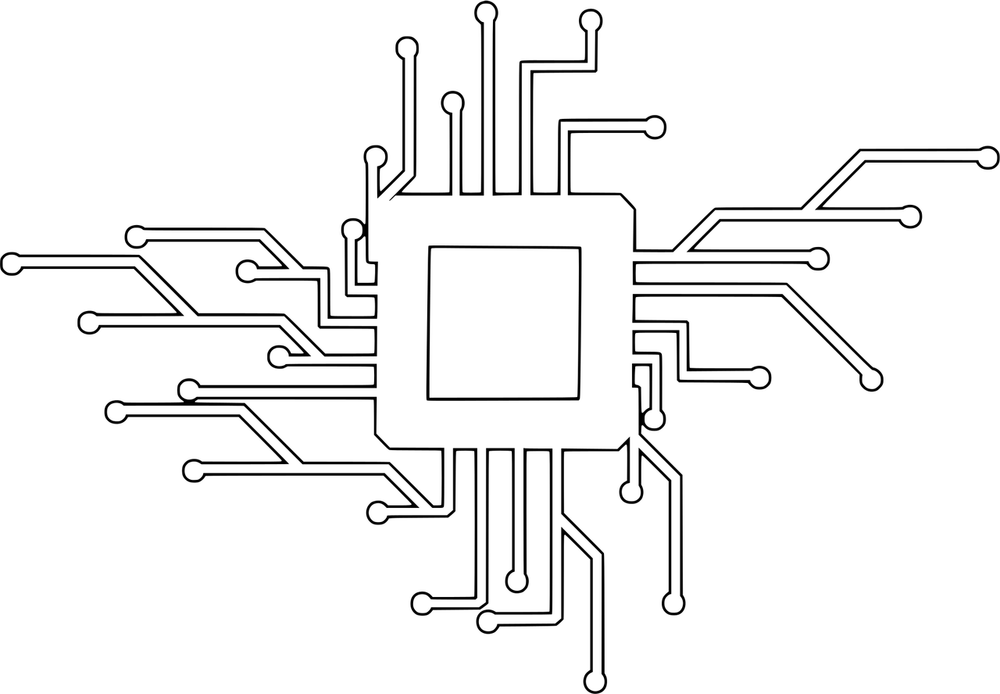
I'm Brad Fisher, founder of LeadCraftr, helping brands turn online visits into real store foot traffic today.
Getting clients was never easier when your site includes a fast, usable store locator that guides customers.
What Is A LeadCraftr Store Locator And How It Improves Customer Experience
A LeadCraftr store locator helps customers find nearby stores quickly and confidently from your website.
It reduces friction, increases in-store visits, and gives customers the information they need to take action now.
LeadCraftr Locator Page Vs Store Page: Purpose, Examples And Best Practices
A locator page lists many locations and helps users find the nearest option to their address.
A store page focuses on a single location with details like hours, directions, and services offered for that store.
Designing A LeadCraftr Store Locator Page For Usability And User Experience
Design the locator to answer customer questions quickly with minimal clicks and clear CTAs.
Use readable fonts, color contrast, and visible buttons so users can act without confusion or delay.
LeadCraftr Store Locator Design: Maps, Icons And Responsive Layout
Choose a clean map, consistent icons, and a responsive layout that adapts to phones and tablets.
Keep the visual hierarchy clear so users see search, results, and calls to action immediately.
Using Maps And Locator Map Integrations: Google, Geolocation And Mobile Device Support
Integrate reliable maps like Google Maps for accurate routing and geocoding that users trust every time.
Enable geolocation on mobile devices so customers can find the nearest store with one tap.
Nearest Store Search: Product Locator, Finder, Dropdowns And Search Experience
Offer a simple address or ZIP search plus product-based filters so customers find exact inventory quickly.
Avoid long dropdowns and favor predictive search to reduce typing and speed up the customer journey.
LeadCraftr Store Locator Software: Features, Widgets And Coding Required
Choose software that supports filters, analytics, and scalable maps without heavy custom coding work.
Look for widgets and APIs that let you embed a locator on any page with minimal developer time.
Widgets, APIs And No-Code Options: Embedding The LeadCraftr Locator On Your Website
Use a widget or no-code embed for quick deployment that keeps your site on-brand and fast.
APIs are available when you need custom flows, dynamic inventory, or deeper integration with your systems.
Best Store Locator Examples From Retail And Restaurant Brands
Great locators show clear lists, map pins, store hours, and product availability on each store card.
They also let users filter by services like pickup, delivery, or accessibility to match customer needs.
Best Store Locators: LeadCraftr Examples And Best Store Locator Examples
LeadCraftr templates focus on speed, clarity, and conversion with easy-to-scan results and clear CTAs.
Best locators balance map visibility with a readable list and quick links to directions or calls.
How To Help Customers Find And Find Your Products With A Product Locator
If customers search for specific products, show inventory status per location and reserve or pre-order options.
Product locators increase conversions by turning online interest into in-store purchases and satisfied customers.
Location Page And Locator Page SEO: Structured Data, Meta Elements And Search Engine Visibility
Use structured data like LocalBusiness and openingHours to make your location pages more visible in search.
Write unique meta titles and descriptions for each location page to prevent duplicate content penalties.
How Locator Pages Affect Search Engine Results Page (SERP) And Local SEO On Google
Well-structured locator pages help your Google Business Profile appear for relevant local queries across SERP features.
Accurate NAP and consistent location data improves local visibility and helps search engines trust your presence.
Mobile-First Store Locator Design And LeadCraftr Mobile App Integration
Design the locator for mobile first with large tap targets, quick geolocation, and simple directional links.
Integrate with your app for saved locations, push directions, and faster repeat visits from loyal customers.
Data And Information Management: Store Info, Hours, ZIP Code And Accuracy
Keep store hours, addresses, and services updated centrally so all locator pages display correct information.
Inaccurate data creates poor experiences and lost visits, so automate updates where possible to maintain trust.
Map Performance, Geopositioning And Clustering For Scalable Locators
For many locations, use clustering to avoid map clutter and keep the page responsive for all users.
Optimize map tiles and lazy-load locations so the page loads quickly even on slower mobile connections.
Accessibility And Assistive Technology For Inclusive Locator Pages
Ensure keyboard navigation, ARIA labels, and readable contrast so assistive tech can use your locator easily.
Provide text-only lists and clear focus indicators to make your locator usable for everyone without barriers.
LeadCraftr Locator Page Analytics: Measuring Usability, Conversions And Customer Behavior
Track searches, clicks to directions, calls, and store page visits to measure locator performance effectively.
Use heatmaps and funnel tracking to find where users drop off and what improvements drive more conversions.
Store Locator App Vs Website Locator: Omnichannel Strategy And Mobile App Benefits
An app gives saved preferences, push notifications, and faster geolocation that improves repeat customer experiences.
A web locator ensures wide accessibility without installs, making it crucial for discovery and first-time visitors.
Integrating Inventory And Product Availability In Your Locator To Boost Conversions
Show real-time stock levels, reserve options, or pickup time estimates to reduce friction and increase conversions.
Sync inventory feeds automatically to avoid disappointing customers and to support in-store fulfillment workflows.
Common Pitfalls: Dropdown Usability, Slow Maps And Poor Search Experience
Long, unfiltered dropdowns frustrate users and increase abandonment, so favor predictive search instead.
Slow maps and heavy scripts cause high bounce rates, so optimize assets and lazy-load interactive elements first.
Implementation Checklist For Launching A LeadCraftr Store Locator With Minimal Coding
- Gather accurate store data including NAP, hours, services, and product availability for each location.
- Choose a widget or API and test geolocation, map performance, and mobile usability before launch.
- Add structured data, unique meta tags, and analytics events to measure search and conversions clearly.
Pricing, Integration And Support: Choosing LeadCraftr Store Locator Software
LeadCraftr offers tiered plans that scale with the number of locations and the level of customization required.
We provide integration guides, dedicated support, and optional developer resources to help you launch quickly.
Retail Use Cases: Supermarkets, Restaurants, Specialty Stores And Franchise Locators
Supermarkets benefit from inventory and click-and-collect filters that show available pickup windows instantly.
Restaurants use locators to display delivery zones, pickup times, and reservation links for nearby dining options.
Examples Of The Best Store Locator Designs And Templates By LeadCraftr
LeadCraftr templates highlight search, results, and CTAs with a clean, mobile-first layout that converts.
Templates include built-in filters, product search, and map clustering to handle dozens or thousands of locations.
Ready To Get Started? Visit LeadCraftr’s Contact Page To Build Your Store Locator Today
Ready to build your own locator that drives real store visits and boosts local sales this quarter?
Visit https://LeadCraftr.com to schedule a demo, get pricing, and start creating a fast, searchable locator now.