Leadcraftr Guide: How to Track Local Seo with Utm Tags for Small Businesses (2024)
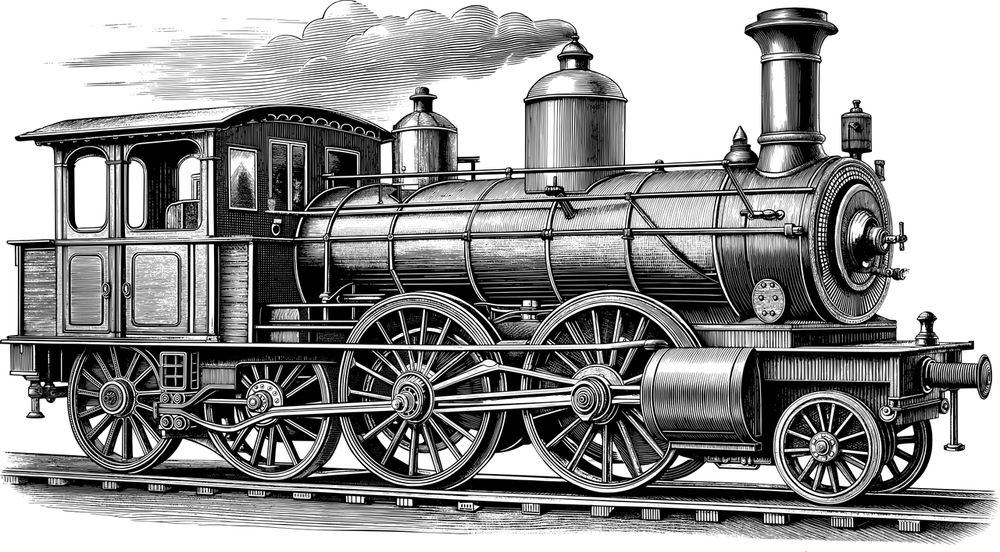
Why Small Business Owners Should Use UTM Tags for Google Business Profile and Local SEO
Using UTM tags helps you separate clicks from your Google Business Profile and regular organic search.
You can prove which listings drive website visits, calls, and conversions for each location or campaign.
UTMs make reporting clearer, so you can show real value from local SEO work to owners and stakeholders.
Understanding UTM Parameters and How They Impact GBP Traffic
A UTM parameter is a short code you add to a URL to label traffic source and purpose.
Common parameters include utm_source, utm_medium, utm_campaign, utm_term, and utm_content.
When a visitor clicks a tagged GBP URL, analytics reads those parameters and attributes the session to that campaign.
How UTM Tagging for Google Business Profile Differs from Google Ads Tracking
Google Ads auto-tags clicks with gclid and integrates directly into Google Ads reports and conversions.
GBP requires manual UTM tagging to separate listing-driven traffic from generic organic search in analytics.
This manual tagging gives you precise control over how GBP clicks appear in your GA4 reports.
LeadCraftr’s Recommended UTM Template for Multi-Location Businesses and GBP UTM
Use a predictable template like: ?utm_source=gbp&utm_medium=organic&utm_campaign=locationname_yyyy.
Include a location identifier to separate visits per store, for example: downtown or unit42.
Keep campaigns short, lower case, and consistent across all locations to avoid fragmented metrics.
Step-by-Step: How to Add UTM Tags to Google My Business / GMB Listing URLs
- Create your base tagged URL using a campaign URL builder or manual parameters.
- Open your Google Business Profile and go to the link section or posts where the URL appears.
- Paste the tagged URL into the appropriate field and save changes to make tags active immediately.
Best Practices for utm_tag, utm_source, utm_medium and utm_campaign Naming Conventions
Always use lower case to prevent duplicate metrics from capitalization differences.
Keep utm_source clear (example: gbp), utm_medium simple (example: organic), and utm_campaign location-focused.
Use utm_content to differentiate button links, posts, or product listings inside the same profile.
How to Use Campaign URL Builder and Custom Campaign Content for Local Search Campaigns
The Campaign URL Builder speeds up consistent URL creation across locations and managers.
Fill in source, medium, campaign, and content fields for each GBP link you plan to publish.
Save templates for repeated use and reduce human error when tagging dozens of locations.
Tracking Clicks from Google Maps and GBP Listing Actions with UTM Tagged URLs
Tag the website link and any actionable GBP links you can control, including product links and appointment pages.
When clicks go to tagged URLs, GA4 records the campaign parameters and attributes sessions accordingly.
Note that some GBP native actions, like direct calls, may not pass UTMs and need separate tracking.
Landing Page vs Listing: Where to Apply UTM Parameters for Accurate Data
Prefer tagging landing pages you control rather than redirects whenever possible for transparent attribution.
If you must use redirects, ensure they pass parameters and return a 200 status code after redirection.
Avoid tagging only the listing page if your site structure strips parameters or changes canonical URLs.
Ensuring 200 Status Codes, Redirect Safety, and Canonical Preservation with UTM Redirects
Test every tagged URL to confirm the final page returns a 200 status code and reads parameters.
Avoid redirect chains that drop parameters or change the canonical URL, which can break attribution.
Use server-side redirects or well-configured redirect rules that explicitly preserve query strings.
Lower Case, Consistency and Parameter Hygiene to Avoid Fragmented Metrics
Standardize naming conventions company-wide to prevent variations like gbp and GBP creating split data.
Run periodic audits to find similar campaign names and merge or correct them to maintain clean reporting.
Use a central spreadsheet or tagging tool to store approved templates and examples for all marketers.
How Google Analytics (GA4) Reads UTM Parameters and Measuring GBP Traffic
GA4 captures UTM parameters on session start or when parameters are present in the URL query string.
GA4 attributes these sessions to source/medium/campaign values in acquisition reports and explorations.
Remember that GA4 uses first user and session-scoped UTM rules, which influence long-term attribution.
Using Google Search Console Alongside GA to Validate Local Queries and Organic Traffic
Google Search Console shows queries and impressions but does not respect UTM parameters.
Match GSC query trends with GA4 campaign spikes to validate local search visibility and GBP-driven interest.
Use both tools together to understand ranking shifts and how those shifts convert into site visits and leads.
Key Metrics to Track for Local SEO with UTMs: Clicks, Sessions, Conversions, CTR
Track clicks from GBP, sessions attributed to your UTMs, conversions, and click-through-rate changes over time.
Monitor goal completions like calls, booking form submissions, and direction requests tied to tagged pages.
Compare location-level performance to find which areas or campaigns deliver the most revenue or leads.
Interpreting Data: Distinguishing Organic Local Search from GBP Campaign Traffic
Classify sessions with utm_source=gbp as GBP-driven visits and compare them to other organic sessions.
Use utm_medium values to split organic GBP from paid campaigns or social posts.
When parameters are missing, use referral and landing page data to make informed inferences about source.
Multi-Location Tracking: Field to Differentiate Locations and Offline Physical Location Attribution
Add a location field in your UTM campaign name to identify the exact store or service area.
Pass location IDs or store codes in the query string to tie digital actions back to offline POS data.
Aggregate both digital and offline metrics for each location to quantify full local performance.
Measuring Offline Impact and Local Conversions Tied to UTM-Tagged Digital Actions
Use call tracking numbers or form tokens unique to each UTM-tagged campaign to measure offline responses.
Match appointment bookings and in-store receipts with campaign IDs to estimate real revenue impact.
If you use a CRM, push the UTM fields into lead records for lifecycle and LTV analysis.
Combining UTM Tracking with Google Ads and Paid-Local Campaigns for Unified Reporting
Align UTM naming conventions between organic GBP tags and paid-local campaigns to keep reporting coherent.
Use consistent campaign names to compare paid versus organic GBP performance easily in GA4.
Where possible, import conversions into Google Ads for unified cost-per-acquisition comparisons.
How LeadCraftr Optimizes GBP UTM Tagging to Boost Local SEO and Organic Traffic
LeadCraftr implements a tagging framework that scales across multiple locations while preserving data hygiene.
We audit redirects, ensure UTM preservation, and map parameters into analytics and CRM systems.
Our approach turns GBP clicks into measurable business outcomes and clear, actionable reports.
Troubleshooting Common UTM Issues: Broken URLs, Stripped Parameters, and Referrer Loss
If parameters disappear, check server redirects, tag-stripping plugins, and mobile app behavior first.
Test URLs in incognito, multiple browsers, and on mobile to reproduce the issue quickly.
Use simple debugging steps: view source, check network requests, and confirm final page reads the query string.
Using Moz and Other SEO Tools to Correlate UTM-Tagged Campaign Performance and Rankings
Combine ranking data from tools like Moz with GA4 UTM campaign performance to see correlation trends.
Look for ranking improvements alongside rises in GBP-tagged clicks to demonstrate local SEO impact.
Use exportable reports to present both ranking and conversion evidence to stakeholders.
Templates and Examples: Sample UTM Code and Campaign Naming for Coffee Shops, Salons, and More
Example for a downtown coffee shop: ?utm_source=gbp&utm_medium=organic&utm_campaign=downtown_coffee_2024.
Salon multi-location example: ?utm_source=gbp&utm_medium=organic&utm_campaign=uptown_salon_march.
Always keep templates short, meaningful, and consistent to simplify dashboard filters and comparisons.
Reporting and Dashboards: Building Metrics in GA and GSC for Local Search Performance
Create GA4 explorations that filter for utm_source=gbp to view GBP-driven sessions and conversions.
Use custom dimensions for location IDs and display them in dashboards to segment multi-location performance.
Combine GSC data exports with GA4 reports to show impressions and clicks alongside conversion results.
Advanced: Query-Level Analysis, URL Redirection Strategies, and Canonical Rules for UTMs
For query-level analysis, export landing page and query pairs from GSC and match them to GA4 campaign data.
Implement redirect rules that preserve query strings and maintain canonical tags so search engines understand the primary page.
Avoid adding UTMs to canonical URLs themselves; let the canonical point to the clean URL and still accept parameters.
Privacy, Click Attribution Windows, and Data Retention Considerations for Small Businesses
Respect user privacy and comply with regional rules when storing or sharing UTM and conversion data.
Be aware GA4 attribution windows and data retention settings can change how long campaign signals remain visible.
Document retention policies and make sure any third-party integrations align with your privacy commitments.
How LeadCraftr Implements UTM Tracking, Measurement, and Optimization for Multi-Location Brands
We start with a tagging audit to find current gaps, duplicates, and stripped parameters across profiles.
Next, we deploy a standardized UTM template, tag all relevant GBP links, and test parameter persistence thoroughly.
Finally, we build dashboards and run monthly optimizations tuned to location performance and campaign objectives.
Contact LeadCraftr — Visit Our Contact Page to Get Help Setting Up UTM Tagging and Local SEO Tracking
Want help implementing scalable UTM tagging across your locations? Visit https://LeadCraftr.com/contact to get started.
Our team will audit your GBP listings, set up clean UTM templates, and connect tags into GA4 and your CRM.
Get clear local SEO reporting today so you can focus on serving customers and growing revenue.