Leadcraftr's Complete Guide to Bing Places for Business: Tips for Small Local Companies
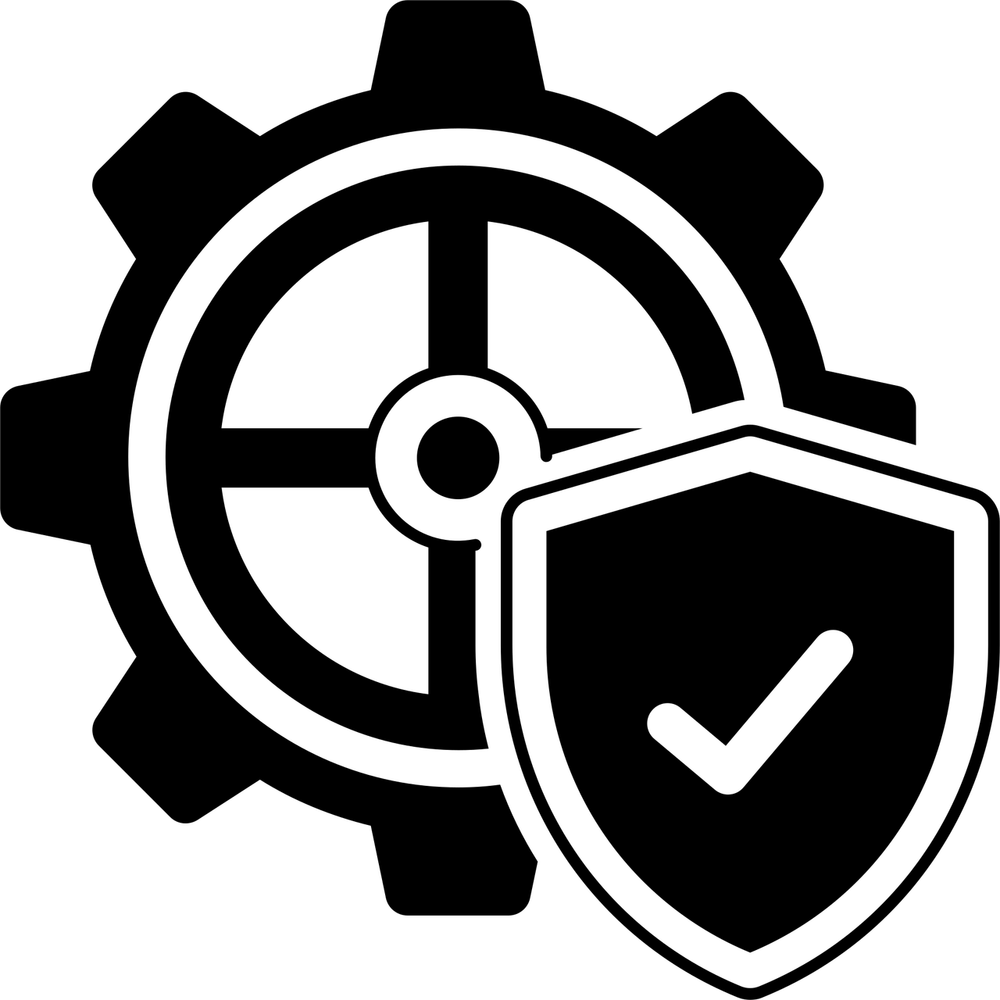
Bing Places helps local businesses appear on Bing Search and Bing Maps for nearby customers.
Optimizing your Bing Places listing drives organic visibility and complements your Google presence for wider reach.
- Show up in Bing Maps results when customers search for nearby services and directions to your location.
- Drive phone calls and visits by displaying business hours, contact info, and actionable buttons on your listing.
- Diversify your search visibility beyond Google to capture customers who use Bing and Microsoft products.
Why Bing Places Matters for Local SEO and Search Engine Visibility
Bing Places helps local businesses appear on Bing Search and Bing Maps for nearby customers.
Optimizing your Bing Places listing drives organic visibility and complements your Google presence for wider reach.
Understanding Microsoft Bing, Bing Search and Bing Maps for Local Business
Microsoft Bing combines search results, maps, and local knowledge to connect customers with nearby businesses.
Bing Maps provides directions, contact details, and store hours that influence search clicks and visits.
How Bing Places for Business Differs from Google Business Profile and Google My Business
Bing Places focuses on Bing's ecosystem and offers slightly different features and verification steps than Google.
Photo emphasis, import tools, and Microsoft account integration are unique strengths to consider when optimizing listings.
Getting Started with Bing Places: Create a Bing Places Account with LeadCraftr
LeadCraftr helps you create a Bing Places account and set up a complete, optimized business profile quickly.
Our team checks details, selects categories, and ensures your listing aligns with local SEO best practices.
Setting Up a Microsoft Account and Your Bing Places for Business Profile
A Microsoft account is required to claim or edit your Bing Places listing and manage business data.
Create or reuse an existing Microsoft login and verify access before starting the Bing Places profile setup steps.
Creating a Bing Business Listing from Scratch: Step‑by‑Step
- Sign in to Bing Places using your Microsoft account to begin adding a new business listing.
- Enter your official business name and choose the most relevant category to help accurate search placement.
- Add your business address, phone number, and service area so customers can find and contact you easily.
- Set clear business hours and write a concise description that highlights your services and unique value.
- Upload high-quality photos and list products or services to improve engagement and trust on your listing.
- Choose a verification method and complete verification to gain full control and improve your listing's visibility.
Importing an Existing Listing from Google to Your Bing Places Listing
Bing allows importing listings from Google which saves time and keeps critical information consistent across platforms.
Validate details after import since some fields or categories may require editing for accuracy on Bing.
Choosing the Right Business Name and Business Category for Your Bing Places Profile
Use your official trading name and avoid keyword stuffing to prevent listing issues or policy violations.
Select the most precise category available to help Bing match your listing to relevant local searches.
Adding Contact Details, Business Phone Number and Business Location in Bing Places
Provide a local phone number and consistent contact details to build trust and improve local SEO signals.
Ensure your address and service area match what's listed on your website and other business directories.
Listing Products and Services on Your Bing Places for Local Customers
Use product and service sections to highlight offerings, pricing, and unique benefits to attract local customers.
Keep entries clear and focused, using plain language that matches phrases customers are likely to search.
Optimizing Your Bing Places Profile for Local Search and Search Engine Results Pages
Optimize titles, descriptions, categories, and photos to increase chances of appearing in local search results.
Add relevant keywords naturally in descriptions and service listings without repeating phrases excessively or awkwardly.
Verifying Your Business on Bing Places: Methods, Timing and Best Practices
Verification methods include postcard mail, phone, and email depending on your business type and location.
Complete verification promptly; unverified listings may have limited visibility and fewer management options for your business on Bing.
Managing Multiple Locations and a Bing Places Account Efficiently
Use bulk upload tools for multiple locations to save time and maintain consistent listing details across branches.
Assign managers and verify ownership for each location to prevent errors and ensure accurate updates.
Updating Your Bing Places Listing: Hours, Photos and Ongoing Maintenance
Regularly update hours, holiday closures, and photos to reflect current operations and seasonal changes accurately.
Audit your listing quarterly to fix broken links, update descriptions, and refresh visual content for engagement.
How to Find Your Business on Bing Search and Troubleshoot a Missing Listing
Search for your business by name, address, and phone number to confirm the listing's presence on Bing.
If missing, claim a new listing or contact Bing support for assistance in resolving duplicates or suppression.
Improving Visibility with Bing Maps, Location Data and Local SEO Signals
Accurate location data, category choice, and consistent NAP citations boost your visibility in Bing Maps results.
Encourage local citations, reviews, and backlinks to strengthen local SEO signals that Bing considers for rankings.
Reviews, Reputation Management and Social Proof for Your Bing Places Listing
Ask satisfied customers to leave reviews on Bing to build social proof and influence future customers' decisions.
Respond to reviews politely and promptly to show care and improve your listing's perceived credibility and trust.
Using Keywords and Local SEO Techniques to Optimize Your Bing Places Listing
Research local search terms and weave them naturally into your business description and service listings on Bing.
Focus on long-tail phrases and neighborhood names to capture high-intent local searches and reduce competition.
Syncing Bing and Google Listings to Maintain Consistent Online Presence
Keep NAP, hours, and descriptions synchronized between Bing and Google to avoid confusing customers and hurting SEO.
Use import tools, CSV exports, or third-party platforms to manage consistency across multiple directories and platforms.
Free to Use Bing Places Features vs Microsoft Advertising Opportunities
Bing Places offers free listing management while Microsoft Advertising provides paid options for increased visibility and leads.
Start with the free listing and test ads later to scale traffic when you see consistent organic demand.
Measuring Performance: Metrics to Track for Your Bing Business Listing and Local SEO
Track views, clicks, calls, direction requests, and photo engagement to measure your Bing listing performance.
Use Bing's insights and connect analytics tools to understand which keywords and pages drive local conversions.
Common Mistakes Small Businesses Make with Bing Places and How LeadCraftr Fixes Them
Common mistakes include inconsistent NAP, poor photos, vague categories, and unverified listings that limit visibility.
LeadCraftr audits listings, standardizes information, improves images, and completes verification to maximise local discovery quickly.
LeadCraftr's Process for Optimizing a Bing Places Listing for Local Businesses
Our process starts with an audit and ends with reporting to ensure measurable improvements in local visibility.
- Audit: We check NAP consistency, categories, photos, and reviews to identify optimization opportunities quickly for your business today.
- Optimize: We optimize descriptions, categories, images, and keywords to align with local search behavior and intent.
- Verify and manage: We handle verification, duplicate cleanup, and ongoing updates so your listing stays accurate and visible.
- Report: We deliver monthly reports highlighting traffic, calls, and actions that show the impact of our work.
Case Studies: Local Business Success Stories from Optimized Bing Places Listings
A local bakery saw a thirty-five percent increase in direction requests after we added high-quality photos and updated hours.
An HVAC company increased calls by twenty-four percent after we fixed NAP, optimized descriptions, and verified all locations.
Tips for Mobile Users, Microsoft Edge and Local Search Experiences on Bing
Most customers search on mobile, so ensure your Bing listing and website are mobile-friendly and fast-loading.
Microsoft Edge users see integrated local panels, so optimizing images and reviews helps visibility for Edge searchers.
Security, Verification Challenges and Preventing Duplicate Bing Places Profiles
Keep login credentials secure and limit account access to trusted staff to avoid unauthorized listing changes.
Identify and merge duplicates promptly, and contact Bing support for suppressed or flagged listings to restore visibility.
How to Get Your Business Listed on Bing Today: A LeadCraftr Action Plan
- Audit your current online listings to find inconsistencies and missing information that hurt local search performance.
- Claim or create your Bing Places listing, add complete details, high-quality photos, and verify ownership right away.
- Monitor insights weekly, respond to reviews, and test Microsoft Advertising when you want to scale paid local traffic.
Visit Our Contact Page to Get Help Setting Up or Optimizing Your Bing Places for Business Listing
Need help with Bing Places? Visit LeadCraftr's contact page to get hands-on support and a custom action plan.
Click here: https://LeadCraftr.com to start today and make getting clients easier with optimized local listings.