Leadcraftr: Best Categories to Choose in Google Business Profile for Small Shops
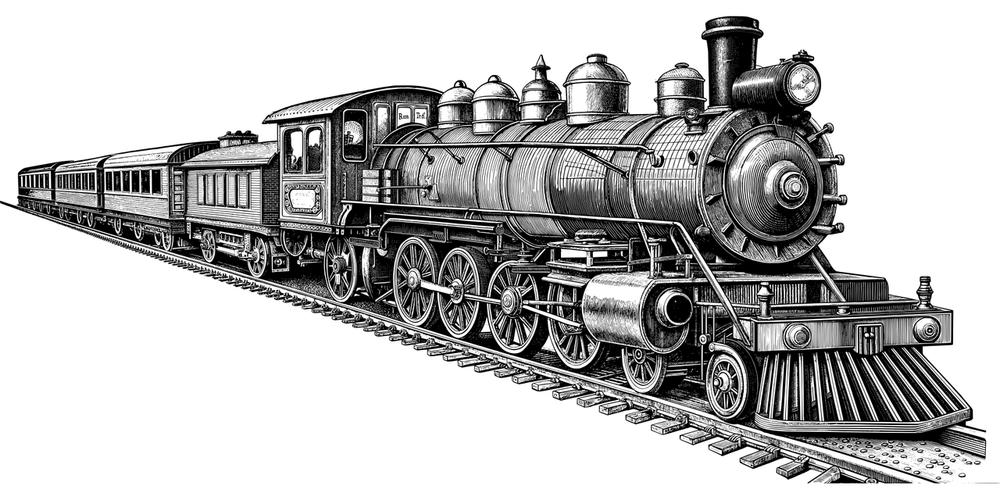
Why Google and Google Business Profile Matter for Small Shops and Local Search
Google is where customers search for local shops, services, and directions every day right now.
A well-optimized Google Business Profile makes your shop easier to find on Google Search and Maps.
This visibility brings more foot traffic, calls, and website visits without expensive advertising.
How Google Business Profile, Google My Business (GMB) and GBP Listings Impact Search Engine Optimization
Your Google Business Profile (GBP) signals relevance for local searches and improves local SEO performance.
Google uses your categories, business hours, and reviews to match you to search intent and nearby queries.
A complete, accurate listing increases chances of appearing in the Local Pack and on Google Maps.
Choosing the Right Primary Category in Google Business Profile to Improve Visibility
Pick one primary category that most closely matches your main product or service.
Your primary category is the most important signal Google uses to categorize your business.
If you run a cafe that also sells baked goods, choose “Cafe” as primary if diners are your main customers.
Using Secondary Categories on GBP to Accurately Represent Your Business
Add relevant secondary categories to capture other major services or product lines.
Secondary categories broaden how Google understands your business without diluting the primary focus.
Limit secondary categories to only those that truly reflect regular, offered services.
Complete List of Google Business Profile Categories: Where to Find the Category List and How to Use It
Google maintains the full category list inside GBP and in the Google support documentation online.
Search the category list from within your GBP dashboard to see available, official options.
Use the list to match exact wording and avoid guesswork when selecting categories.
GBP Categories vs Google My Business Categories: Terminology, Differences, and Why It Matters
Google Business Profile is the current name; Google My Business (GMB) is the older term many still use.
Both terms refer to the same listing system and category choices that affect local search.
Use the term GBP in your materials to reflect current Google branding.
How the Right Google Categories for Business Profiles Affect Search Engine Results Page Rankings
Correct categories help Google match your profile to specific search queries and improve ranking relevance.
Profiles with accurate categories are more likely to appear for targeted searches and local map packs.
Wrong categories can cause mismatches, reducing clicks and lowering conversion opportunities.
Optimizing Your Listing and Category Selection to Increase Clicks from Potential Customers on Google Maps
Use an engaging business title, clear photos, and an accurate category to drive more clicks.
Keep business hours, services, and attributes up to date to improve trust and conversion rates.
Encourage reviews and respond to them to increase click-through and customer confidence.
Business Categories and Category List Strategy: Balancing Specific Categories with a Broader Category for Reach
Choose a specific category when it describes the core business function exactly and drives targeted traffic.
Pair a specific primary category with a broader secondary category to capture wider searchers.
Example strategy:
- Select the most specific, accurate primary category first.
- Add up to nine secondary categories that reflect major additional services.
- Avoid adding irrelevant categories that dilute your main focus.
How to Describe Your Business in GBP and Select Categories That Match Customer Search Intent
Write a short, clear business description that mirrors how customers search for you online.
Include terms customers use, like products, services, and neighborhood names, in natural language.
Align those terms with your chosen categories so Google connects description and category signals.
Keyword Alignment: Using Category Choices to Support Local SEO and Improve Relevance
Match your primary category to the high-intent keyword customers use most often for your business.
Use secondary categories to support related keywords and capture adjacent search queries.
Track search terms and adjust categories if customer search behavior changes over time.
Right Google Categories for Business Profiles: Best Practices for Small Retail Shops, Cafes, Salons, and Local Services
For retail shops, choose the specific shop type like “Clothing Store” or “Pet Store”.
For cafes and restaurants, pick the closest dining category like “Cafe” or “Bakery”.
For salons and local services, choose the exact service category and add secondary categories for specialties.
Common Mistakes When Choosing Google My Business Categories and How to Avoid Them
Adding irrelevant categories just to rank for more searches can harm relevance and visibility.
Choosing generic categories when a specific option exists reduces targeted traffic and conversions.
Avoid frequent category changes; make deliberate updates based on real business changes or performance data.
GBP Categories, GMB, and Category List Tools: Practical Steps LeadCraftr Uses to Choose Google Categories
LeadCraftr audits business offerings, customer search terms, and local competitors to suggest categories.
We use the official GBP category list and keyword tools to map primary and secondary categories.
Steps we follow:
- Review main product or service that drives revenue.
- Match that service to the most specific GBP category.
- Add only relevant secondary categories that reflect regular offerings.
How Category Selection Influences Local Search Relevance and Search Engine Optimization Metrics
Choosing accurate categories improves impressions, clicks, and local ranking signals from Google.
Better category alignment often leads to higher click-through rates and more relevant foot traffic.
Monitor visibility metrics and customer actions to evaluate category performance over time.
Updating Your Google Business Profile Categories Over Time: New Services, Seasonal Changes, and Google Updates
Update categories when you add a new, routine service or permanently change your business focus.
For seasonal offerings, use posts and service descriptions rather than temporarily changing core categories.
Stay informed about Google category updates to ensure your listing remains accurate and compliant.
Troubleshooting Category Issues: Inaccurate Matches, Rejected Categories, and How to Edit Your GBP Listing
If a category doesn’t match your business, search the GBP category list for a better alternative.
If Google rejects changes or suggests an incorrect category, edit your listing and submit supporting details.
Use photos, services, and a clear description to reinforce the category selection you want Google to trust.
Measuring Impact: Tracking Visibility, Clicks, and Conversions After Changing Google Business Profile Categories
Track GBP metrics like search views, map views, website clicks, and direction requests to measure impact.
Compare metrics before and after category changes to see which selections improve conversions.
Adjust categories only after reviewing performance data for a meaningful testing period.
How LeadCraftr Helps Small Shops Choose the Right Google Business Profile Categories and Optimize Listings
LeadCraftr analyzes your products, customer search phrases, and local demand to recommend categories.
We update listings, add tailored descriptions, and test category changes to improve local visibility.
Our goal is to increase qualified leads so that getting clients becomes easier for your shop.
Visit Our Contact Page to Get Expert Help Choosing the Right Google Business Profile Categories for Your Small Shop
Ready to optimize your GBP categories and get more local customers today?
Visit LeadCraftr at https://LeadCraftr.com to request a free listing review and expert help.
Getting clients was never easier with focused categories and local optimization from LeadCraftr.